ZOOM project testing
Jerry’s 1st Form
Jerry’s 2nd Form
Jerry’s third form
Jerry’s 4th Form
Looks like a pretty simple process so far
Add content > Choose Webform > Create Form > Move items around > Save the Form > Copy the url of the Form
Create a basic page that will use the form > Add the link of the form to text on the basic page > Publish the basic Page
User will select the link for the form and fill it out > NEXT between pages > SUBMIT on the final page
Author of the form will open the form and click on RESULTS tab > This will provide a list of form responses >
Each of these responses can ve VIEWED EDITED or DELETED >
RESULTS tab leads to the folllowing types of analysis….

Creating the FORM

TextField provides the user to enter some text
Radios and Check Boxes do not provide for any text entry (be careful not to use both – text and Check Boxes)
The OPTIONS Tab allows for editing each Radio or check box and the adding and deleting of individual items
The TEXTAREA provides a place for the form user to add freeform text ie: like a comment
The Grid allows for a range of answer to multiple questions
GRANTS are only allowed after the webform is published
Permissions are found under PEOPLE
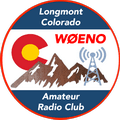








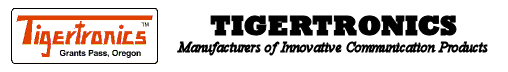





 The Custom Facebook Feed plugin
The Custom Facebook Feed plugin